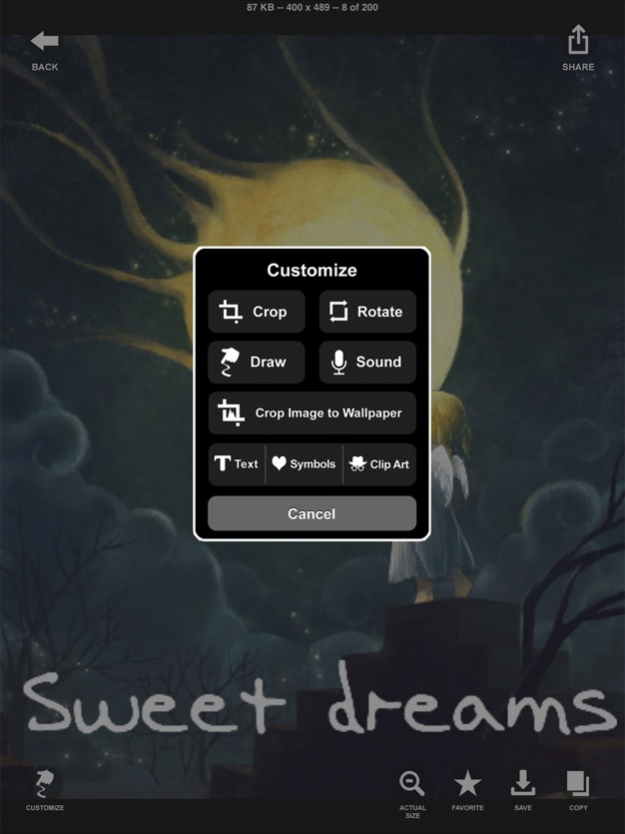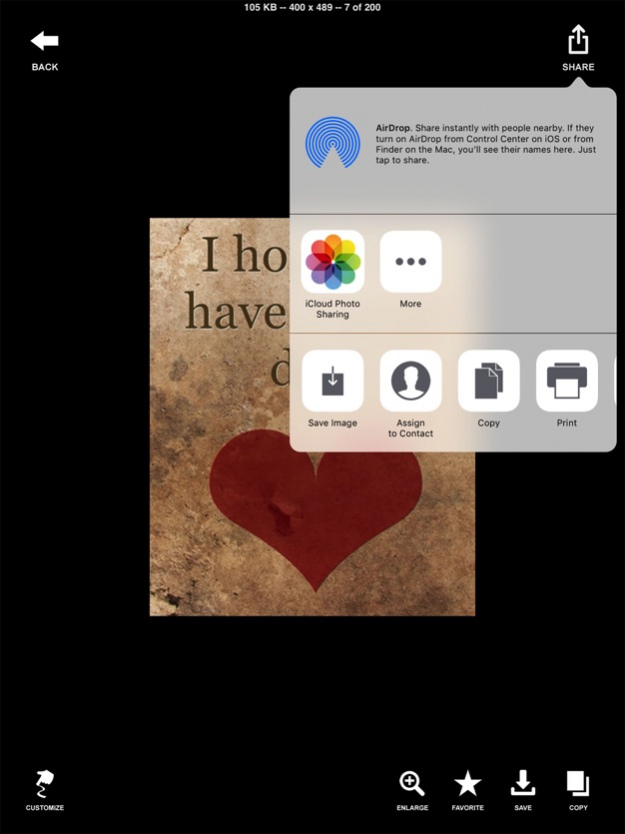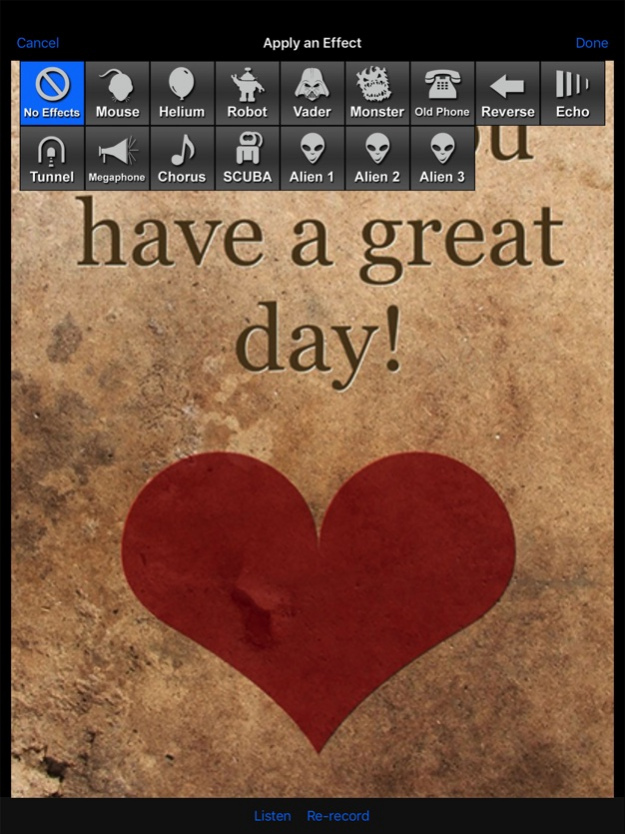CLIPish FAMILY 11.13
Continue to app
Paid Version
Publisher Description
This is the Family Friendly version of the popular CLIPish app. Ideal for younger children, this version: 1) Keeps the Rating Filter set to the strictest level, 2) Removes the Web Search tab, and 3) Removes the Recents tab.
This version of CLIPish is your all-in-one image app with complete access to thousands of images, including:
• Animations
• Emoticons
• Clip Art
• Photos
• Wallpapers
• Videos
• Symbols
All for one-tap easy sharing with:
• MMS Text Messages
• Emails
• iWork Apps
"CLIPish is the be-all, end-all universal app for animations and clip art. You really can find just about anything in this app and can’t beat the sheer volume of material here. You’ll definitely want to check out CLIPish!" ~ AppAdvice, Nov. 9, 20115
FEATURES:
• BROWSE THOUSANDS of Animations, Clip Art, Emoticons, Wallpapers, Photos and Videos.
• SEND using Facebook, Twitter, MMS Text Messaging, Email, and more.
• KEYWORDS SEARCH for specific items, such as "Easter Bunny," "Good morning," "I love you," etc.
• PERSONALIZE images by adding text to any image or animation. Adjust font, color, size, and placement.
• ONE-TAP SEND button for quick sharing within CLIPish, or SAVE your favorite items for quick insertion later via your Photo Library.
• OVER 600 FACEBOOK & TWITTER ICONS AND SYMBOLS to dress up your status and wall postings.
• UPDATE your Facebook or Twitter status with or without an attached image.
• UPDATED DATABASE of new images delivered regularly directly to your device via the CLIPish servers.
• CROP AND ROTATE images before sending.
• PUSH NOTIFICATION when new images have been added to the master library.
▬▬▬▬▬▬▬▬▬▬▬▬▬▬▬▬▬▬▬▬▬▬▬▬▬▬▬▬▬▬▬▬▬▬▬▬▬▬
* A NOTE ABOUT COMPATIBILITY WITH NON-iPHONE USERS: Emailing images works with pretty much anyone, but depending on what cell network and type of cell phone the person you're sending to has, some of the images you send via text messaging may not work. This has nothing to do with CLIPish, but is a factor of the compatibility between: 1) the iPhone, 2) your network provider, 3) the other person's network provider, and 4) the other person's cell phone. See http://clipish.net/support for more details.
* FAST INTERNET CONNECTION RECOMMENDED: Due to the extensive server-side communication for downloading images, CLIPish works best for users with a strong 3G signal or WiFi connection. CLIPish is NOT recommended for users with Edge, slower connections, and/or weak signals. See http://clipish.net/support for more details.
* A NOTE ABOUT ANIMATIONS ON FACEBOOK: You can send all the images and videos found in CLIPish to Facebook, including Animations, HOWEVER, Facebook converts all animations to still images. Facebook does not allow animations to "play" on their site.
Some images featured are in the public domain. If you believe your work has been included in err, please let us know so it can be removed immediately.
WRITE US! Input and suggestions always welcome, and we're always here to help. Please contact us at support@clipish.net
Oct 13, 2019 Version 11.13
* Updated for iOS 13.
Remember...High ratings keep us motivated to keep adding features. :)
About CLIPish FAMILY
CLIPish FAMILY is a paid app for iOS published in the Chat & Instant Messaging list of apps, part of Communications.
The company that develops CLIPish FAMILY is Dating DNA, Inc.. The latest version released by its developer is 11.13.
To install CLIPish FAMILY on your iOS device, just click the green Continue To App button above to start the installation process. The app is listed on our website since 2019-10-13 and was downloaded 13 times. We have already checked if the download link is safe, however for your own protection we recommend that you scan the downloaded app with your antivirus. Your antivirus may detect the CLIPish FAMILY as malware if the download link is broken.
How to install CLIPish FAMILY on your iOS device:
- Click on the Continue To App button on our website. This will redirect you to the App Store.
- Once the CLIPish FAMILY is shown in the iTunes listing of your iOS device, you can start its download and installation. Tap on the GET button to the right of the app to start downloading it.
- If you are not logged-in the iOS appstore app, you'll be prompted for your your Apple ID and/or password.
- After CLIPish FAMILY is downloaded, you'll see an INSTALL button to the right. Tap on it to start the actual installation of the iOS app.
- Once installation is finished you can tap on the OPEN button to start it. Its icon will also be added to your device home screen.